Features
Whenever you load a web page that has a link to a file that ends in .pdf, TargetAlert will append an Acrobat icon to the end of the link. Thus, a link that normally looks like this:Sample Link to a PDF
Will look like this when using TargetAlert:
Sample Link to a PDF

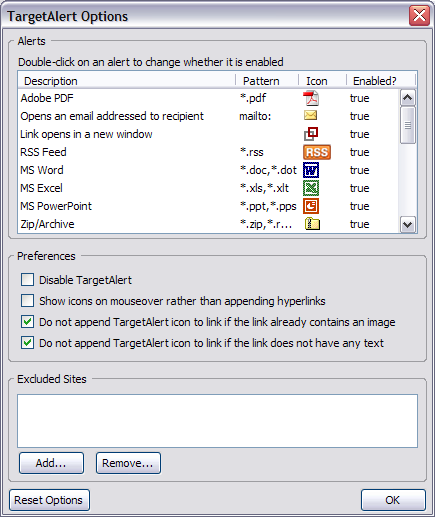 |
After you install TargetAlert, you can use the TargetAlert Options dialog to choose which alerts you would like to enable. To bring up the dialog in Firefox, go to the Tools menu and select Extensions. In the window that opens, scroll until you find the listing for TargetAlert and click on the options button. (This is the standard way to open the options dialog for any Firefox extension.) To bring up the dialog in Mozilla, go to the Tools menu and select TargetAlert Options. As you can see, each of the alerts may be turned on individually. This dialog is non-modal, so you can leave it open and change your TargetAlert preferences as you browse, if you like. |